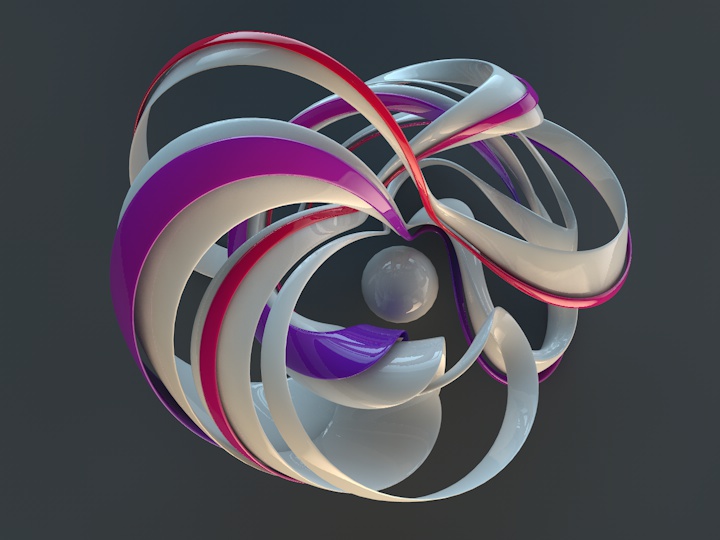ShopDreamUp AI ArtDreamUp
Deviation Actions

Support My Volunteer Trips
Support my work and volunteer trips by contributing to my tip jar every month.
$3/month
Suggested Deviants
Suggested Collections
You Might Like…
Featured in Groups
Description
Using Cinema 4D I edited my last posted model (Abstract shape 1) some more. In Abstract Shape 1 this started as a simple torus. That was wrapped around a helix spline using spline wrap. When you get an interesting shape then convert to a polygon mesh. Select groups of faces that you want to keep using loop selection, select 'invert' and delete. Select any polygon while in polygon edit mode and then press CTRL+A to select all faces. Then extrude to give the shape some thickness, make sure create caps is selected. Add to hypernurbs to smooth everything off. That was what I did to create Abstract Shape 1. For this update I selected further polygon loops from Shape 1, then choose the 'Split' command and this creates a new object from that loop while leaving the original model intact. Select that new shape and then click any polygon while in edit mode, CTRL+A to select all and then choose the 'Normal Move' command. Left click and drag to scale the new shape. Then extrude it a little to add some thickness. That's what i did to create the three new colored loops in this image.
Image size
720x540px 84.67 KB
© 2013 - 2024 paulcorfield
Comments9
Join the community to add your comment. Already a deviant? Log In
Just Fabulous